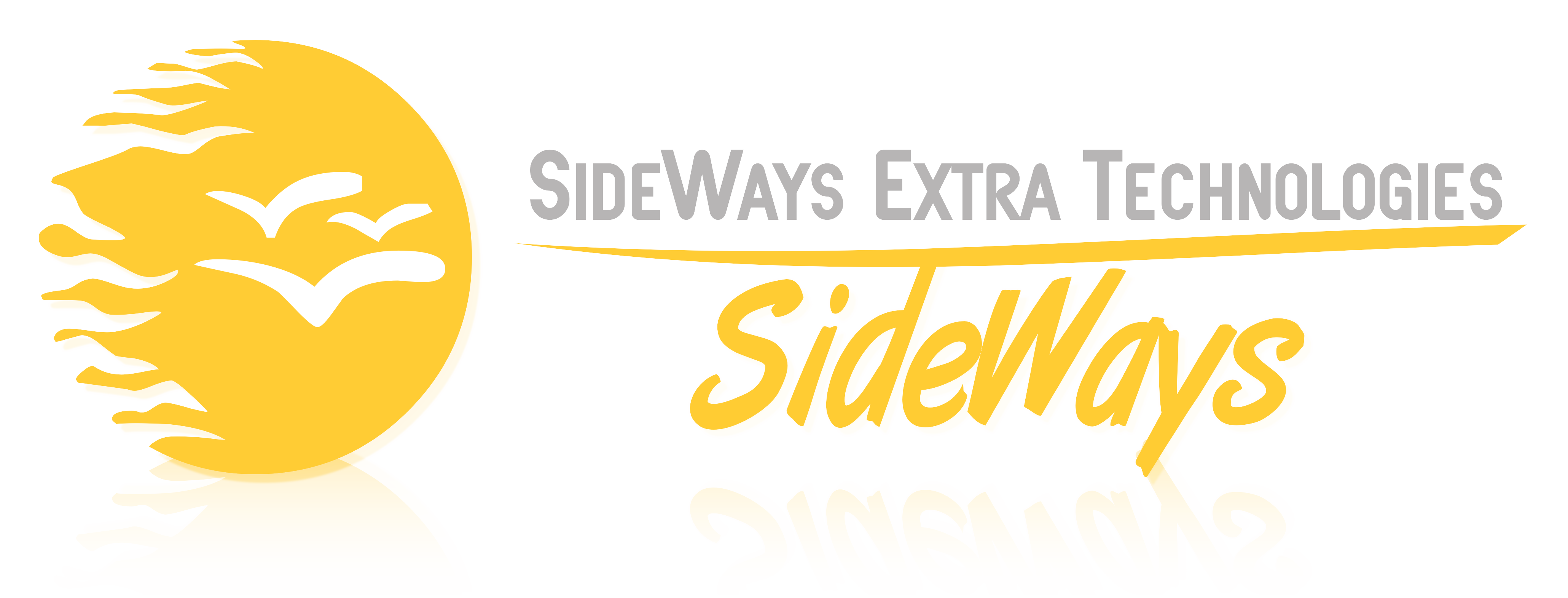Need For Sped Magazine Finished
Need For Speed Available For Download In Our Website
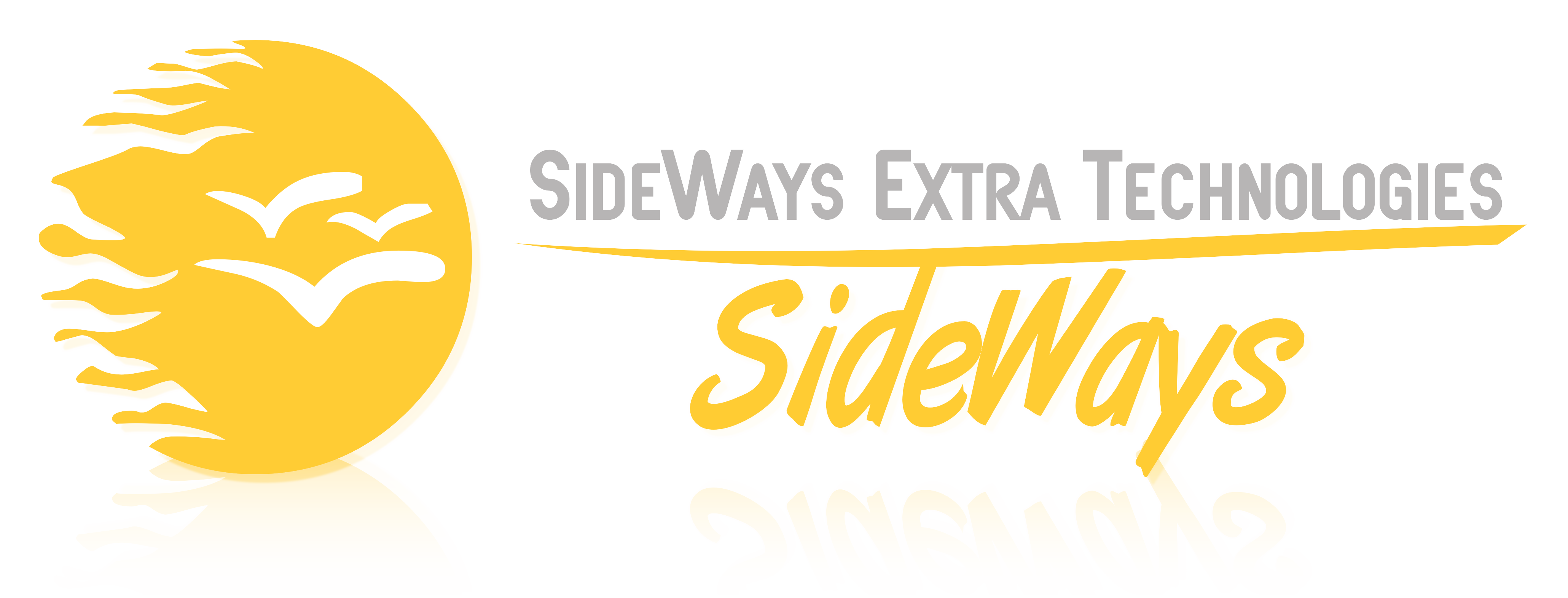
Welcome To Our Future Products Page.Here You Will Find All Information About Our Future Products.
To See Pictures Move Mouse Pointer Over The Pictures.Note:Pictures Are Click-able.Pictures Without Our Logo Mean That Product Is Under Development.Like Need For Speed.Pictures With Our RED Logo.Like 3 One Microsoft Corporation Magazine Mean That Project Will Start Soon.Pictures With Black Color Mean That Project Is Planning And Will Start Soon.Blue Pictures Mean That No Projects Planning In Future.
Return To Home PageNeed For Sped Magazine Finished
Need For Speed Available For Download In Our Website
SideWays Extra Technologies Official Website
Soon Working
Microsoft Corporation Magazine
Microsoft Corporation Magazine Is Close To Final Stage.
Maximum Release Date:3/12/12
Windows 7 HD Picture Pack
Windows 7 HD Pack Finished
You Can Download It From Our WebSite
Empty Space
NO Project Planned In Future
There Are Different Development Stages For Each Project.You Can Know More Information About It In Project Details.Also In Which Development Stage The Project Is Now.
Development Stages:
Blue Picture:Not Planning
Black Picture:Project Planned
Red Picture:Project Starting
Investigate Stage Started
Green Picture:Project Active
Design Stage Started
Plan Stage Started
Without Our Logo:Project In Final Stage
Creating Started
Picture With Sign:Project Finished
You Can Download It In Our Website
Here Is Information About Each Stage With Details
Development Stages:
Blue Picture:Not Planning
Priority None|0% Done|Nothing Happening
Black Picture:Project Planned
Priority Low |0% Done|Thinking About Project.
Note:That Project Can Be Moved To Trash List After This Stage.
In This Stage Project Planned But NOT Confirmed!
Red Picture:Project Starting
Priority Low |0% Done |Project Confirmed
Investigate Stage Started
Priority Normal|0-5% Done|Time 24 Hours|Creating Folders And Documents
In This Stage Project Confirmed.And SET Starting To Create Folders And Documents Needed For This Project.It Can Take 1-24 Hours To Do It.Also In This Stage SET Creating Needed Information To Show Work Online Under Development Stage.
Green Picture:Project Active
Priority High|5-20% Done|Time 24 Hours|Designing And Planing What Will It Look Like And What Will Be In That Project
Design Stage Started
Plan Stage Started
Without Our Logo:Project In Final Stage
Priority Ultra High|50% Done|Time 1 Month|Creating Project
Creating Started
Picture With Sign:Project Finished
Priority None|100% Done|Time None|Project Finished
You Can Download It In Our Website
Overall:
Priority None->Ultra High|0->100% Done|Time 1->2 Month|Failed->Passed